To attend SW ID AHEC Continuing Education sessions, you must set up an account and register for sessions:
STEP 1: Create User Account
- From the University of Idaho, Office of Continuing Health and Medical Profession Education (CHAMP-ED) home page (https://cme.wwami.uidaho.edu/), click on Create Account in the top right corner:
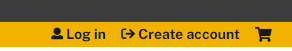
- This will take you to the Create New Account screen where you will complete the registration form.
- Once you have completed this step, you should see a green message at the top of your screen that starts with “Registration successful.”
For more information, please see these instructions.
STEP 2: Register for CE Sessions
- From the University of Idaho, WWAMI Office of Continuing Health and
Medical Profession Education site, go to Explore CE > Southwest Idaho
AHEC Continuing Education or click this link.
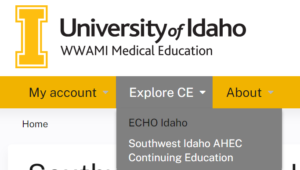
- Scroll down to see a list of topics with dates/times.
- Click the title of the topic you want to enroll in.
- Click on Take course.
- Note: You will need to do this for each topic you wish to enroll in at least 10 minutes prior to the start time of the session, you will not be able to enroll once the session has started.

